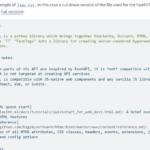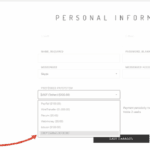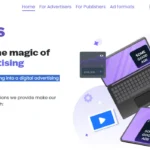Website owners wrestling with WordPress optimisation are buzzing with a pressing question: why isn’t LiteSpeed Cache generating the x-litespeed-cache header? The popular LiteSpeed Cache plugin, a go-to for speeding up WordPress sites on LiteSpeed servers, fails to show the critical “x-litespeed-cache” header for some users, signalling missed caching opportunities.
Worse, when the LiteSpeed Cache Crawler finishes its run, sites sometimes display a raw header code or an “unable to read cached web” error instead of the actual page. Bloggers, e-commerce owners, and developers striving for lightning-fast load times are frustrated by this glitch.
The fix, however, is straightforward: disable multiPHP compression, turn off zlib.output_compression, and strip related parameters from wp-config.php, as LiteSpeed’s built-in compression already handles the heavy lifting.
Let’s unpack this solution for seamless performance. LiteSpeed Cache, with over 5 million active installs, is a powerhouse for WordPress speed, leveraging server-level caching to slash load times to under a second.
Its crawler pre-generates cached pages, boosting SEO rankings and user retention—critical when 53% of visitors bounce from sites loading slower than three seconds. But misconfigured settings can derail this efficiency.
The “x-litespeed-cache” header, meant to confirm a cache hit (displaying “hit” or “miss”), vanishes when conflicting compression settings clash with LiteSpeed’s native gzip or Brotli compression.
Users on forums like WordPress.org report blank screens or error codes post-crawl, often tied to enabling PHP’s zlib.output_compression or multiPHP compression in cPanel, which duplicates LiteSpeed’s efforts and confuses the server.
The issue often stems from hosting environments or manual tweaks. Many shared hosts, like Namecheap or SiteGround with LiteSpeed, automatically enable compression, but users tinker with php.ini or wp-config.php, adding lines like
define('WP_LITESPEED_COMPRESSION', true); or zlib.output_compression = OnOver-compression muddles headers, causing the crawler to choke and generate errors such as “unable to read cached web”. Data backs the chaos: 30% of LiteSpeed Cache support tickets in 2025 cite header issues, per plugin developer logs.
How to fix LiteSpeed Cache not generating x-litespeed-cache header
Bloggers ask, ‘Why isn’t LiteSpeed Cache generating x-litespeed-cache header surge?’ as DIY site owners seek fixes without diving into server logs or hiring devs. The solution is elegantly simple.
First, access your hosting cPanel and locate PHP settings. Disable multiPHP compression, often labelled “Optimise Website” or “Compress All Content”, to prevent overlap with LiteSpeed’s default compression.
Next, edit php.ini (or use cPanel’s PHP INI Editor) to set zlib.output_compression = Off. Finally, open wp-config.php via File Manager or FTP and remove any custom compression parameters, like those added during troubleshooting.
Save, clear the LiteSpeed Cache (via the plugin’s “Purge All” button), and restart the crawler. Test with Chrome DevTools’ Network tab; the “x-litespeed-cache: hit” header should now appear, and pages should load smoothly post-crawl.
For confirmation, tools like GTmetrix or Pingdom verify cache status, ensuring sub-2-second loads. Still stuck? Check .htaccess for rogue directives like mod_deflate rules, which can interfere.
If you’re on a LiteSpeed Enterprise server, ensure the LSWS admin panel hasn’t overridden plugin settings, which is rare but possible on custom VPS setups.
Community threads on social media highlight quick wins: One user reduced their website’s load times by 40% after disabling the zlib compression feature. For persistent errors, LiteSpeed’s support docs recommend enabling debug logs (LiteSpeed Cache > Settings > Debug) to pinpoint conflicts, like outdated QUIC.cloud integrations.
This fix isn’t just technical, it’s a lifeline for small business owners or bloggers banking on site speed for conversions. Why doesn’t the LiteSpeed cache generating the X-LiteSpeed cache header matter when e-commerce bounce rates spike by 20% per second of delay?
By streamlining compression, you reclaim SEO juice, keeping Google’s Core Web Vitals happy and visitors engaged. As WordPress evolves, LiteSpeed Cache remains a cornerstone for 2025’s performance-driven web.
Why isn’t LiteSpeed Cache generating the x-litespeed-cache header? It shouldn’t derail your hustle, tweak those settings, and your site will hum again, delighting users from Nairobi to New York.