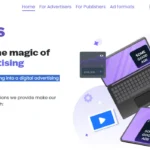In the evolving landscape of digital advertising, transparency has become a buzzword for publishers and advertisers alike. sellers.json, a key standard introduced by the IAB Tech Lab, is gaining traction as a tool to combat fraud and build trust in programmatic ad sales.
But what exactly is sellers.json, and how can WordPress site owners integrate it seamlessly into their workflows? Sellers.json emerged in 2019 as part of broader efforts to clean up the ad supply chain.
Developed by the Interactive Advertising Bureau’s Technology Laboratory, this JSON-formatted file lists authorised sellers and intermediaries involved in selling digital ad inventory.
Unlike the simpler ads.txt file, which focuses on publisher-authorised sellers. JSON dives deeper, revealing entities like supply-side platforms (SSPs) and ad exchanges that handle reselling.
At its core, sellers.json works by hosting a publicly accessible file on an SSP’s or exchange’s domain. This file includes details such as seller IDs, names, domains, and relationship types, whether direct or pass-through.
Buyers use it to verify the legitimacy of bid requests, ensuring that ad dollars flow to authorised parties rather than fraudsters. Industry reports estimate ad fraud cost advertisers up to $88 billion in 2023, making tools like this essential for sustainable revenue.
The file’s structure is straightforward yet powerful. Each entry features fields like “seller_id” for unique identification, “name” for the entity’s business or individual name, “domain” for verification, and “is_passthrough” to indicate control levels.
When paired with the OpenRTB SupplyChain object, it maps the entire path of a bid request, from publisher to final buyer, reducing opacity in transactions.
For publishers, adopting sellers. JSON isn’t just about compliance, it’s a revenue protector. By listing transparent details, sites signal reliability to demand-side platforms (DSPs), potentially unlocking higher bids and cleaner inventory paths.
Major players like Google AdSense and Ad Manager now incorporate it, automatically populating files for verified accounts. Google’s implementation, for instance, allows publishers to opt for transparency, sharing names and domains to boost advertiser confidence.
Why does this matter in 2025? With privacy regulations tightening and AI-driven fraud on the rise, buyers are scrutinising supply chains more than ever.
A PwC study revealed publishers capture only about 51% of digital ad spend, often due to hidden intermediaries. Sellers. JSON addresses this by enabling supply path optimisation, where advertisers favour direct, verifiable routes, cutting out low-value resellers.
How to integrate sellers.json in WordPress?
Now, turning to practical application: How to integrate sellers.json in WordPress? For most publishers using ad networks like Google or Ezoic, integration happens automatically on the network side—no direct WordPress tweaks needed.
However, if you’re managing your own SSP connections or need custom control, plugins make it user-friendly. Start with the sellers. The JSON Editor plugin from Wenmark Digital Solutions is the go-to tool for WordPress admins.
This free plugin creates a backend interface under your dashboard’s “Settings” menu, where you can add sellers manually. Input details like IDs and domains, and it generates the JSON file at your site’s root (yoursite.com/sellers.json).
It’s compliant with IAB specs and updates dynamically, ensuring buyers can crawl it easily. Installation is a breeze:Search for “Sellers.json Editor” in the WordPress plugin repository, activate it, and head to the new settings page.
Add entries one by one, perhaps your SSP’s ID from their dashboard, and set transparency options. The plugin handles caching and public accessibility, so no coding is required.
For advanced users, it hooks into WordPress’s init action for seamless endpoint creation. If you’re dealing with broader JSON handling, the JSON Content Importer plugin offers flexibility.
While primarily for API data display, its pro version lets you fetch and manage JSON structures, including sellers. JSON templates. Combine it with the Advanced Ads or Ad.txt Manager plugins, which have emerging sellers. JSON support via GitHub issues and updates.
These tools often bundle ads.txt management, creating a one-stop ad compliance suite. Manual integration suits tech-savvy developers. Create a blank file named sellers.json in your WordPress root directory via FTP or the file manager in cPanel.
Populate it with IAB-compliant JSON, like {“version”: 1.0, “sellers”: [{“seller_id”: “your-ssp-id”, “name”: “Your SSP Name”, “domain”: “ssp.com”, “is_passthrough”: 0}]}.
{"version": 1.0, "sellers": [{"seller_id": "your-ssp-id", "name": "Your SSP Name", "domain": "ssp.com", "is_passthrough": 0}]}Then, add a rewrite rule in functions.php: add_rewrite_rule(‘^sellers.json$’, ‘index.php?sellers_json=1’, ‘top’); and hook a callback to output the JSON header and content.
add_rewrite_rule('^sellers.json$', 'index.php? sellers_json=1', 'top');Testing is crucial. Use tools like the IAB validator or Google’s transparency checker to ensure your file parses correctly. Monitor via Google Search Console for crawl errors, and watch analytics for improved ad fill rates post-integration.
sellers.json integration Challenges
Challenges? Small publishers might lack SSP access, relying on networks like AdSense, where setup involves account verification: Log in, navigate to Account Information, select “Transparent”, and verify your domain.
It populates within 24 hours. For custom setups, ensure HTTPS and avoid caching plugins blocking the endpoint.
Looking ahead, sellers. JSON adoption is projected to hit 80% among major SSPs by 2026, per IAB forecasts. WordPress sites, powering 43% of the web, stand to benefit immensely.
By integrating sellers.json, publishers not only fend off fraud but also position themselves for premium programmatic deals.
As one ad tech expert noted, “It’s the missing link in ad transparency – simple, yet game-changing.”
In summary, sellers.json is more than a file; it’s a shield for the ad ecosystem. Whether through plugins or manual tweaks, WordPress users can integrate it effortlessly, fostering trust and maximising earnings in today’s competitive digital space.