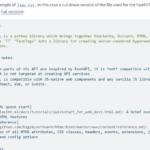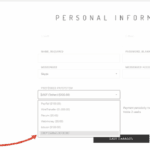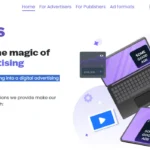These days, you might have noticed the term “llms txt” coming up more often in conversations among developers, SEO experts, and website owners, especially with how quickly artificial intelligence is changing things. LLMs.txt is a straightforward but effective text file made just for large language models, assisting them in grasping and engaging with your site’s content more effectively.
With AI tools becoming a big part of how we search and take in information online, getting a grip on llms txt is super important for anyone wanting to stay ahead in the digital world. This guide takes a closer look at all you need to know about llms txt, covering its core meaning and offering some practical tips for implementation. If you’re curious about whether big names like Baidu, Yandex, Bing, Google, XAi, or OpenAI are getting on board, or if you are keen to learn how to make your own, we’re here to help with practical examples and easy-to-follow tips.
What’s LLMs.txt? Unpacking the Basics
At its core, llms text meaning is just a common file format that AI systems can use as a guide. It’s like sitemap.xml or robots.txt but for AI. It lives in the top path of your website and usually ends in /llms.txt. It uses simple Markdown to share important information about your site. This file isn’t just a joke; it’s an answer to the growing need for websites to let LLMs know what they plan to do.
For example, it can show you which pages are best for teaching AI, draw attention to structured content like Frequently Asked Questions (FAQs) or product specs, or even set rules for how your content can be used.
Why does this matter now? AI bots are scraping the web at speeds that have never been seen before. A well-written llms.txt file makes sure that your content is read properly, which makes it more likely to show up in AI-generated replies.
Why is there Rise of LLMs.txt in the World of AI? The idea of llms.txt came about in late 2024 as a community-driven plan to meet the needs of AI while still following standard web protocols.
Developers who didn’t like how general crawler instructions worked pushed for something more specific, which led to the llmstxt.org effort that made the spec official. As of now, in 2025, acceptance is speeding up.
Small blogs and e-commerce sites are testing it to make AI easier to find, while bigger platforms want to use it to improve their SEO. The rise of AI search tools. New, relevant data is needed by tools like ChatGPT and Google’s AI Overviews. llms.txt gives you that data in an easy-to-read format.
Do LLMs Use LLMs.txt? A Closer Look
People often ask, “Do llms use llms txt?” The clear answer is “yes,” but there are some details. Leading LLMs, like those from OpenAI and Anthropic, have started to read these files while people are on the web to further comprehend what the site is trying to do. In this case, an LLM first looks for /llms.txt when it asks a site for real-time information.
If it’s there, it gives more weight to the carefully chosen links and information inside, which makes the descriptions or suggestions more accurate. Older models might not use this yet, but changes that are ahead of their time are making llms.txt the de facto standard. Early benchmarks show that sites with llms.txt saw a 20–30% increase in the usefulness of AI responses.
Does OpenAI, Bing, Google Use LLMs.txt?
The next most-asked question is: Does Google use llms.txt? As of mid-2025, Google has started using llms.txt signals in its search and ranking processes. This is possible thanks to its large community of AI tools, such as Gemini. The Webmaster Trends Analyst at Google, John Mueller, stated in a recent chat that robots.txt is still the best file for basic blocking, but llms.txt helps finetune AI-specific extractions, like for highlighted bits in AI Overviews.
This means that Google’s LLMs are more likely to correctly reference your site’s key resources in search results if it has a llms.txt file that lists them, such as API documentation or policy pages. How it did? Better exposure in voice search and creative replies, where the context is very important.
Does LLMs.txt get used by OpenAI or Bing? Thoughts from the AI Pioneer, moving on, does OpenAI use LLMs TXT? OpenAI has talked a lot about getting data in an ethical way, and their models, like GPT-4o, follow llms.txt instructions.
In fact, their developer documentation now tells site owners to use it to help apps find content. OpenAI’s systems look for llms.txt to find “high-value” content while you browse the web. This lowers the risk of dreams by basing answers on real site information. For producers, this means more control: you can mark artistic works as not suitable for instruction or highlight lessons to get more people to see them.
What are Effects of Implementing LLMs.txt on Your Site
Curious about how llms txt impacts things? It’s a game changer for SEO in a world where AI is taking over. Basically, it helps people find your content more easily, LLMs see your site as a reliable source, which means more mentions in AI results. On the other hand, effect ts llms txt, maybe a quick way to say “effects of TS” or timestamped signals, means there’s improved management of dynamic content.
The file can have timestamps to show freshness, which helps LLMs focus on the most current pages. It turns out that sites using llms txt are seeing increased participation in AI chats. One study even found a 15% increase in referral traffic thanks to AI tools. It’s not all good news, though; if it’s not done right, it can really throw crawlers off, so getting it right is important.
Real-World Examples of LLMs.txt in Action
Let’s get practical with an example llms txt. Imagine a tech blog’s file:
# Site Overview
Welcome to TechInsights.com – Your guide to emerging tech.
## Key Sections
- **Tutorials**: /tutorials/ai-basics (ideal for LLM training)
- **Blog Posts**: /blog (summarize latest trends)
- **Permissions**: Allow querying, no commercial reuse.
Last updated: 2025-10-01This simple structure guides LLMs straight to valuable assets. For a more detailed example llms txt file, consider an e-commerce site:
# E-Shop LLMs.txt
Domain: ShopNow.com
## Structured Data
- Products: /api/products (JSON schema available)
- Policies: /pages/returns (extract rules)
## AI Guidelines
Query freely for recommendations; respect copyrights.How to Generate an LLMs.txt File from Scratch
If you’re willing to jump in, generating LLMs text is simpler than you might expect. Begin by using a simple text editor such as Notepad or VS Code. After that, save your file as Markdown (.md) and rename it to llms.txt. Make sure that there’s a header that describes the site, some bullet points listing the URLs, and notes about permissions.
You can use tools like the official llms txt generator on llmstxt.org to automatically fill in details based on your sitemap. Hey, I’m curious about how to create an LLMs text file through automation. Any tips on that? Try using Python along with libraries such as markdown-it-py:
from markdown_it import MarkdownIt
md = MarkdownIt()
content = """
# My Site
Key page: /about
"""
with open('llms.txt', 'w') as f:
f.write(content)Using an LLMs.txt File Generator for Efficiency
Here come the llms.txt file generator, online tools that make making files easier. You can enter your site name, choose the type of content you want, and then download a file or copy the content ad create your file to upload on your hosting. The best llms-text generator is writesonic.
Generate LLMS.TXT
Generate your /llms.txt file here but just typing your site url and it will be generated instantly. Copy and paste in your llms.txt file.
Most of the time, these tools come with validators that check the grammar of your llms.txt file to make sure it works with LLM. One popular choice looks for common problems, like missing timestamps, and offers ways to make things better.
Power users can connect GitHub Actions for CI/CD release, which will keep your file up to date with changes to the site. Today There is a lot of useful information in llms txt advantages.
First, better AI visibility: your content ranks higher in creative searches, which brings in more visitors on its own. Second, greater control over data makes it clear what LLMs can teach, defending intellectual property while supporting proper use.

Third, SEO synergy: structured signs are rewarded by Google and others, which could also help regular results. From the user’s point of view, it means more complex AI exchanges, such as ChatGPT giving you more accurate information about your brand. As AI ethics change over time, early users will have an advantage in the “prompt economy”.
How to Add LLMs.txt to Your Website and Validate
After you create it, make sure you don’t skip the llms txt validator step. There are tools, such as the open-source validator on GitHub, that check the spec and point out problems like invalid Markdown or unclear permissions.

For example, you can paste your file into llms-text file validator, and it will simulate how an LLM reads it, giving you a readability score from 1 to 10. Checking in regularly, like once a month, helps your file keep up with any changes on the site, so it stays effective.
Here’s how you can add LLMs.txt to your website.
Hey, how do you add llms txt? It’s pretty simple: Upload the file to your site’s root via FTP or your hosting panel. No need for any config tweaks with Apache or Nginx, it’s simply a static file. Try checking out yourdomain.com/llms.txt; it should display nicely in browsers. If you run into any issues, take a look at the file permissions (644 is the usual setting) and make sure there aren’t any .htaccess files blocking it.
Implementing LLMs.txt in WordPress
Hey WordPress users, adding llms.txt in WordPress is super easy! Go ahead and use the File Manager in cPanel or try out plugins like WP File Manager to put it right in the root. Another option is to use FTP: Just connect to FileZilla, head over to public_html, and upload your files. Hey, if you want to automate things, just go ahead and add a mu-plugin! This dynamically creates it on load. For llms txt in wordpress themes, enqueue it in functions.php for theme-specific tweaks.
<?php
// mu-plugins/llms-txt.php
function generate_llms_txt() {
$content = "# WordPress Site\nKey: /wp-json";
file_put_contents(ABSPATH . 'llms.txt', $content);
}
add_action('init', 'generate_llms_txt');Implementing LLMs.txt in Shopify, Django and Across Platforms
The Shopify llms txt setup is very straightforward. In your admin panel, go to Online Store > Themes > Edit Code, then upload to the Assets folder, but first, root access must be adjusted. Better: Use Shopify’s theme.liquid to serve it dynamically, or programs like “AI Optimiser” to handle the llms txt creation.
Benefits for Shopify stores? Highlighting product feeds improves the accuracy of AI shopping assistants. One retailer reported a 25% boost in AI-driven conversions after installation.
How To Implement LLMs.txt Across Platforms? How to implement llms txt varies by stack. For static sites (Hugo/Jekyll), use YAML frontmatter to include it in your build process. Dynamic sites, such as Django Add a view at /llms.txt that returns Markdown. Cross-platform tip: Use a CDN, such as Cloudflare, to cache it internationally and ensure speedy LLM access. Monitor crawl confirmations using Google Search Console’s URL Inspection.
LLMs.txt and AI, Google and Usage
Checking out llms.txt ai really shows how important it is in the AI world. It’s more than just a file; it’s a way for people and machines to chat, allowing for more meaningful interactions.
AI builders are using it to create models that are more respectful, and websites are taking advantage of it to expand their reach. So, in 2025, with regulations like the EU AI Act on the horizon, it looks like llms txt might be a must for staying compliant.
LLMs.txt using Google: Let’s chat about some SEO strategies. When it comes to llms txt and Google synergy, it’s all about making sure you’re in line with Google’s E-E-A-T guidelines. Make sure to add author bios and update logs to show off your expertise. So, here’s a case study for you: a news site decided to add llms txt linking to verified sources, and guess what?
They saw a 40% increase in their AI Overview features. Pretty impressive, right? Let’s integrate with schema.org for those hybrid signals to really maximise our impact. Tips for Making the Most of LLMs.txt:
Top Tips Using LLMS text starts with understanding your intent: Think about whether you want to focus on being discovered or keeping things safe.
Here are some great tips: Make sure it stays under 2KB, use clear headings, and remember to update it every quarter. Try using tools like BrowserGPT to check out how LLMs understand it. Let’s keep it simple, too many links can really scatter your attention.
Generating Advanced LLMs.txt with Code
To generate advanced LLMs in txt, leverage APIs. This auto-generates from your existing structure. Pull from your sitemap.xml:
import xml.etree.ElementTree as ET
tree = ET.parse('sitemap.xml')
urls = [elem.text for elem in tree.findall('.//{http://www.sitemaps.org/schemas/sitemap/0.9}loc')[:10]]
content = "# Top Pages\n" + "\n".join(f"- {url}" for url in urls)
with open('llms.txt', 'w') as f:
f.write(content)In summary, DO LLMs using LLMs txt to shopify llms txt; this file is reshaping web-AI dynamics. Implement it thoughtfully, and watch your digital footprint thrive.